
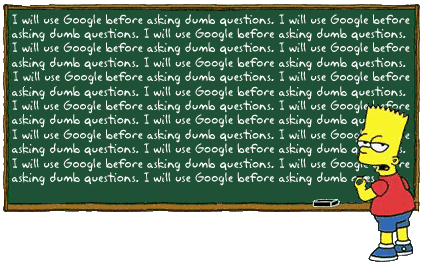
![]()
1. Why no language support?
![]()
A. It was intended for this distribution to include language support, but at this stage, was probably not worth the effort. Guess if enough want it, then it could be coded. Of course, you'd have to provide your translations of all text elements (a list of which could be provided)! Only a coding polyglot, sorry.
![]()
![]()
![]()
2. Can't seem to get the FTP transfer to work!
![]()
A. Test it outside of MaestroDBQ. Open a DOS Window and type "FTP masterdm", where "masterdm" is the machine you're trying to retrieve your extracts from. Go from there, really. FTP must be enabled on both machines, and sufficient access-rights granted for you to find the extract files. Also check the Userid and Password you're connecting with are correct!
![]()
![]()
![]()
3. I'd like a Report added to the Quick Reports - how do I do it?
![]()
A. You don't! You could email admin with your request - if it's a good'un, then it'll probably be dealt with forthwith! ;)
![]()
![]()
![]()
4. What are the 39 Steps?
![]()
A. The 39 Steps is an organization of sp... hey, whoaaa! Cheeky bugger!
![]()
![]()
![]()
5. Can I change the branding in the top right corner?
![]()
A. Yes. Simply create a transparent bitmap 132 x 44 pixels, call it "logo.bmp" and place in the MaestroDBQ directory. Bottom-Left pixel colour will be rendered transparent.
![]()
![]()
![]()
6. When I download the ZIP file, XP tells me it's corrupt. Why?
![]()
A. Isn't XP wonderful? Seems the in-built Zip control is notoriously flakey on XP. You can usually get round this problem by right-clicking the download icon and selecting "Save Target As..." and saving it to your Hard Drive and opening it from there.
![]()
![]()
![]() 7. Displayed items are missing, corrupt, incomplete, odd-looking. Why?
7. Displayed items are missing, corrupt, incomplete, odd-looking. Why?
![]()
A. Your transferred Xtract files should be in DOS format. If you've extracted them from TWS as suggested, then they should be plain text ASCII files. Improper FTP transfer to your local machine can produce embedded formatting characters that really shouldn't be there and will disrupt parsing. Check your FTP transfer options, your MDM's (Unix?) translation options, or use the in-built GUI.
![]()
![]()
![]() 8. A particular CPU isn't displaying correctly. Why?
8. A particular CPU isn't displaying correctly. Why?
![]()
A. You probably have a hand-coded entry in your CPU Xtract file. Correct parsing is dependent on entries being originally entered via the TWS Gui and not by hand. While it's okay to hand-code items, the layout should be as it would be had you used the Gui to enter the data. This would be TWS keywords having their own line, and not numerous keywords being concatenated all on the same line. For the sake of compatibility issues, it's best to correct the offending entry within TWS itself.
![]()
![]()
![]()
If you wish to ask a question, please feel free to visit the Suggestions page.
![]()